I am currently waiting to receive official notification that I passed the JNCIE-M exam that I sat for last Friday [UPDATE: I am now JNCIE-M #449]. Just like when I passed the JNCIP-M in January, the first thing most people ask when they hear that is: “How can I pass?” In fact I have had so many folks ask me what I did to study and how I prepared for both of these Juniper Networks practical exams that I decided it would be worth while to write it down and share with everyone. While my experience is with the M&T series track specifically, most of these suggestions should help with any JNTCP hands-on test and probably other vendors as well. So if you are planning to sit for one; follow these 13 tips for passing Juniper lab tests and greatly improve your chances:
Preparation:
1. Have some experience
While you can probably successfully study for a JNCIA or JNCIS written exam with no actual Juniper experience (I did), that task would be very difficult for a JNCIP or JNCIE practical exam. Having hands on experience with the hardware and software that the test covers before you begin to study will make your task much easier. Personally, I would recommend at least 6-12 months of real world JUNOS experience before attempting the JNCIP and one to two years before trying for your JNCIE. The more you have the easier your studying will go of course.
2. Buy or download the study guides
This may be fairly obvious as a tip but I thought I should point out two things here. The first is that in my experience, Juniper’s study guides are much more relevant to the tests they cover than other vendors. The material covered in the study guides is great for reference and learning, with plenty of solid examples, and it also relates directly to the test objectives. Secondly, in the case of the M&T series track, the study guides are out of print and available for “free” from Juniper’s website: http://www.juniper.net/us/en/training/certification/books.html. I used quotes on the word free because I paid over $140 to have the two books printed at Kinkos, soft copy just isn’t enough for me in this case.
3. Use a lab
Another possibly obvious tip but I know folks who attempted to study “dry” (without a lab) with poor results. You should have access to a lab as you read the study guides so that you can follow along with the configuration and troubleshooting examples. Even more importantly, you should conduct all of the case studies provided in the books in such a lab. There are various ways to build your lab for far less expense than you might think. Look into VMWare and Olives. In many ways, securing and/or building your lab is at least half the battle.
4. Over-prepare
Both times that I walked into the testing room to sit for the respective exams, I was on the verge of being completely sick of the covered topics. I was almost tired of configuring Junipers all together. It worked to my great advantage. Because of my abundance of studying, I knew the material inside and out and was able to finish both tests quite handily in far less than the alloted time. These are not easy tests and they both cover a lot of ground. Even if you (like I) work on a Juniper network everyday, it is very unlikely that you take on all of the tasks needed to pass the tests on a regular basis, so study, a lot.
5. Talk to someone who has recently passed
While you are studying, find someone who has taken the exam which you are preparing for recently. Pick their brain. While they will not be able to give you specific details of the actual test, they should be able to give you a good feel for what to expect. Walking in confident is key and beyond all the studying, feeling a bit familiar in the testing room can help give you that confidence.
Execution:
6. Read all of the objectives before starting
These tests are essentially a series of objectives which you must configure the network to meet. Before you start configuring anything, read through all of them. It is very possible that later objectives will affect the configs surrounding earlier ones. If you are not aware of these conflicts, you will most likely end up re-doing things, this costs you time and brain cycles that could be used working on new tasks instead. Read through all of the information provided and try to understand the big picture (at least vaguely) before you start hacking away at that keyboard.
7. Pay attention to detail
Read every objective and every requirement or restriction provided at least twice. Seriously. There are a combination of very strict / explicit requirements and more loose requirements. You must understand exactly what you are being asked to do or face major point losses for minor errors.
8. Take your time
The eight hours that you are given is plenty of time if you are prepared so take your time and avoid mistakes. Read thoroughly, think about the problem posed and all possible solutions, double check your assumptions. Slow and steady wins this race – haste makes waste and all that as well, it is very easy to glaze over an error or misunderstanding if you are too focused on working/finishing quickly.
9. Use shortcuts
With that said, don’t waste time either, this is a timed test after all. The best way to avoid wasting time is to understand the shortcuts available to you. You are allowed to open as many terminal sessions as you please and to use a text editor as well. Take full advantage of this. Learn your keyboard shortcuts, learn to quickly identify pieces of code (config) which can be altered slightly (or not at all) and pasted into other routers, know which tools are available to you in the test beds code version (load set, load merge, load patch, etc) and how to best use them. Practice this way and be sure to work this way on test day.
10. Test your work
Do not trust your configs. It is easy to miss a bad or missing line of configuration on one router, it is much harder to ignore a traceroute that goes wonky or a ping that does not complete. Test the functionality of each objective once you think the config is correct, you will find errors to fix.
11. Ask questions
The proctor is there for more than making sure you don’t cheat, he or she is a resource for you as well. If you are unclear on what you are being asked to do, ask for clarification! While the proctor obviously can not tell you how to do something, they will be able to help you understand what it is that you are supposed to be doing in the first place.
12. Remember the big picture
If you can’t meet a requirement with the given restrictions, consider meeting it while ignoring a restriction or two. Remember that in the long run it is likely much better to lose a point or three for breaking a single restriction than skipping an entire objective that later tasks may be dependent upon. Static routes are banned but only cost a point each, this is a viable option to save your overall operability. You can always come back and try to fix it later, once you finish all the other objectives.
13. Don’t Panic!
This one gets a lot of folks. It is very easy to freak out and forget everything you know. Stay calm and methodical no matter what. If you make a mistake or time is running short, buckle down and maintain. The absolute worst thing for you is to get angry or scared or rushed and compound your problems with silly mistakes. Go get a drink of water and a couple deep breaths and then carry on!
Please let me know if these tips help you or if you think I missed something important – I love hearing from readers![UPDATE: There is some wonderful additional info in the comments below, I highly recommend that you read them as well!]


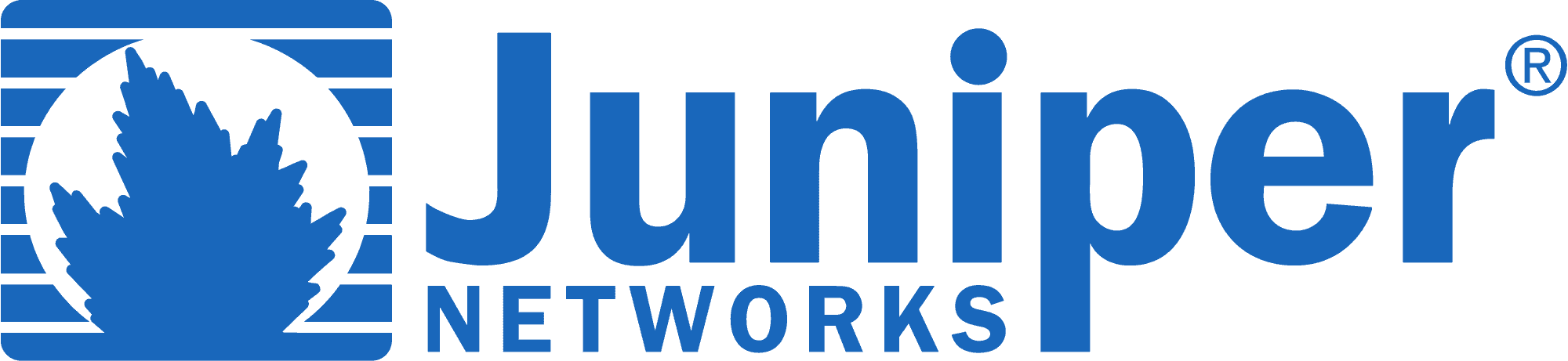




You might also want to bring a mouse that will help alot when copy and pasting. If your teminal session keeps timing out, you should go into securecrt session options and set it to send a space character.
Thanks Gary! I too prefer a mouse to a trackball or pad. I borrowed one from Juniper staff when I took the JNCIP and brought my own to the JNCIE test. Sessions timing out is a major inconvenience as well – and something surely to contribute to loosing your cool. Great tips!
In all seriousness part of my advice does include having a good breakfast – in addition to getting a good night’s sleep and arriving early to the testing center. When I was proctoring these exams from 2001-2005 I can’t tell you how many people failed due to feeling rushed (arrived at 8:55) or from a sugar crash, etc.
I agree that experience and hands-on time are critical to the exam. I also like the tips about reading all of the steps before you start typing and about asking the proctor for clarification.
In the general test category I would also add one about drawing on your network maps as well as making notes on them (helpful for routing policy).
Specific to the exams themselves, for the JNCIP I would suggest knowing the following:
– How to quickly put “generic” information (system, snmp, etc.) on all routers in your pod
– How to do design a hierarchical IGP topology
– How to build a scalable (RR and Confed) BGP topology “correctly”. I saw many a topology design met the criteria but fail to actually pass the correct routes. Worse yet, some of them formed routing loops.
– How to build ISP-style routing policies. I’m not talking about basic route filtering here, but doing them in conjunction with communities, route damping, LP alterations, and AS Path filtering.
I generally say that the JNCIP has a narrow topic list (really system, IGP, BGP, Policy) but that you need to know those topics really well.
When talking about the JNCIE, the topic list grows exponentially – and you still need to know those topics really well. Important things to be cognizant of include:
– The ability to make 3 different IGPs exchange routes with each other across mutual points of redistribution in more than one place in the network. Oh, btw, no routing loops or instability. ;-)
– Setup a scalable MPLS-TE network able to survive network outages and provide adequate connectivity to the network.
– Setup both L2 and L3 MPLS-VPNs networks
– Build a large multicast forwarding topology which utilizes different paths than the unicast traffic while also being able to cross AS boundaries
– Design and replicate a CoS setup given specific criteria (a bit of a typing exercise but what else is new about CoS)
HTH,
Joe
Joseph Soricelli wrote:
> In all seriousness part of my advice does include having a good
> breakfast – in addition to getting a good night’s sleep and arriving
> early to the testing center. When I was proctoring these exams from
> 2001-2005 I can’t tell you how many people failed due to feeling
> rushed (arrived at 8:55) or from a sugar crash, etc.
Unless you live where the test is, you really do want to drive around the day before to figure out where everything is, especially where you’re going to eat lunch.
> I agree that experience and hands-on time are critical to the exam. I
> also like the tips about reading all of the steps before you start
> typing and about asking the proctor for clarification.
Agreed, I did come across a few questions which were extremely ambiguous and required proctor clarification. And a couple junos cli bugs and crashing FPCs mid-test too, for that matter.
> I generally say that the JNCIP has a narrow topic list (really system,
> IGP, BGP, Policy) but that you need to know those topics really well.
>
> When talking about the JNCIE, the topic list grows exponentially – and
> you still need to know those topics really well. Important things to
> be cognizant of include:
What I noticed was that JNCIP followed the book VERY closely, while the JNCIE lab seemed to diverge quite a bit more. There was one section on the JNCIE lab that was straight out of the JNCIP book, for example. Also the general tone of the test changes, from a very direct “follow these instructions step by step” to an indirect “try to figure out what they’re actually asking you to do based on the requirements without them specifically stating what you need to do”.
> – The ability to make 3 different IGPs exchange routes with each other
> across mutual points of redistribution in more than one place in the
> network. Oh, btw, no routing loops or instability. ;-)
And if you really do hit a snag on those IGPs, cheating with a couple static routes and/or turning on MPLS shortcuts to defeat those routing loops really can let you pass the test anyways. :)
Thanks chris for this information.
This information is very useful me as i am going to sit for JNCIP exam in Dec, 2009.
Invaluable information. Thank you for the tips, and to those comments too!
Onwards, upwards and the best of luck and enjoyment to all candidates seeking Juniper Lab certification.
wonderful Information! There are many people like me eagerly looking for such info. Thanks for putting this out.
Thanks Chris for this excellent article!
Thanks… I received the wonderful piece of information from you.
I take an examination of JNCIP on October 27.
Great! I am glad I could help. Best of luck to you!
Hello Chris,
Do you know if the blue print for the JNCIE is still the same?
I took the JNCIP and passed 2 years ago. Checking the Juniper’s Web site did not indicate any of that.
Thanks,
Reza
AFAIK, it is still the same right now. I expect that they will make some sort of announcement when it actually changes but that could be mistaken since from what I know, the objectives will not change, just the possible test scenarios…
BTW, the JNCIP and JNCIE exam cost will go up to $1400 on March 1st.
Reza
Good info! Thanks Reza!
Hi Chris,
Without breaking the NDA, is there any other material in addition to the JNCIE, JNCIP and command reference guides for JUNOS 7.2 and obviously panty hands-on I should be reviewing? The config guide for just MPLS is 488 pages. Planning on taking it in April time frame.
Thanks,
Reza
If you understand the concepts in the JNCIP and JNCIE study guides, and can complete all of the labs in those books, you should be able to pass the test itself. The one thing that is critical in the JNCIE and not present in the JNCIP is troubleshooting. Because you start with an existing network instead of a blank slate, there is some cleanup that is needed to meet your objectives. Make sure that you know how to find, evaluate and fix network problems in addition to being able to configure the network. In particular, pay attention to IGP route sharing – like RIP to OSPF or OSPF to IS-IS, etc…
If the requirements are spelled out, i’m wondering if you can blow away whatever policies they would have on there without spending time trying to figure out what they broke. Be easier if you can rewrite your own policies base on the requirements much like that of the JNCIP where you have to build it from scratch…just a thought.
Hi Chris…
I passed my JNCIP about a month ago,sat for it in Dubai.And i owe tons to you….i read this particular article (amongst others) everyday about a week to my exam and it really really helped.
Thanks and keep them coming!!!
Awesome! Congrats and thanks for the kind words!
Dear Sir,
can you help me to know the difference (in terms of the IP adresses – routes) in the Forwarding table (F.T.) in the routing engine (R.E.) and the Forwarding table in the Forwarding Engine(F.E.)?
in other words, do the number of IP routes in the F.T. at the F.E. are less in numbers than the routes in the F.T. at the R.E.?
Can you show me the output? I need for T-series or M-series.
I really appreciate your time.
Best wishes
Dr. Abdullah bahattab
[email protected]
There are not two forwarding tables, there are multiple routing tables and a forwarding table. As the names imply, the routing tables contain routing information, as collected by routing protocols or local static/aggregate/generated route configurations and the forwarding table contains destinations and forwarding information (what to do with packets leaving the router for those destinations).
Unless there is some form of filtering in place, the number of active destinations in your routing table should be very close to the number of destinations in your forwarding table for the same family (IPv4 = inet and IPv6 = inet6). Barring some policy in place to do such filtering, the only exceptions are well-known multicast destinations that will show up in the forwarding table but not necessaries in the routing table.
Use “show route” to see all active routing tables and “show route forwarding-table” to see the forwarding table.
Hope that helps.
Technically if you’re using a form of routing-instance then it will appear differently in your forwarding-table. They actually match what’s in your routing table.
show route table foobar.inet
show route forwarding-table table foobar
Chris,
i’m assuming that the way they structured the test that everything is built on top of another. Starting out with the IGP, BGP, mpls, etc. If you don’t get the requirements working in the order that they ask then the rest probably doesn’t matter right? I’m toying with the idea of actually attempting this monster test.
Thanks.
Doan,
You are exactly right, it is very much a layered approach and the initial tasks are the basis for later tasks. It is very wise to test your work as you move from section to section in the tests. An early mistake can cause you lot’s of frustration and lost points later on.
HTH,
~Chris
still there is a confuse between the Forwarding table, which is located in the R.E. and the Forwarding table, which is located in the F.E.
in the R.E. there are the routing table(s) and the Forwarding table, and in the Forwarding Engine, also, there is another forwarding table.
The question is; is there a difference in the content of the F.T. at the R.E. and the F.T. at the F.E.?
For example FT of RE may have 100k IP routes while FT of the FE may have 80k.
What does make the FT of the FE to be 80k while it was 100k?
Also, how often the updates takes place between the forwarding tables? and what is the process to update route(s) in the Forwarding table at the FE.
Regards,
Abdullah,
are you sure you not confuse with the routing table? The routing table might contain say 100k total ip, but only 80k is active routes. The active routes translate to 80k next-hop for those active routes in the PFE.
I’ve never know the RE to have any forwarding-table :) Remember your RE might have a lot of routes but only the active ones will be reflected in the PFE. A good example is a route reflector that might receive a lot of routes from clients but only picks the best one. Overall you might have 1 million routes coming from say 20 clients but only 300k are active routes with actual next-hops.
Hi Chris,
Do they give any extra time to go thru the material before the start of actual JNCIE-M exam?
Thanks
Not directly, no. But you could always review any material you want/need before the actual start time (usually 9am I believe). Honestly though, you should be ready to go before test day if you want a good chance to pass.
Hi Chris,
I think I posed the question wrongly.
Let me rephrase the question, do they give some extra time to go through the whole question paper before giving access to the routers.
Thanks
Arijit
[…] Chris Grundemann’s Blog – 13 Tips for passing Juniper Lab Tests […]