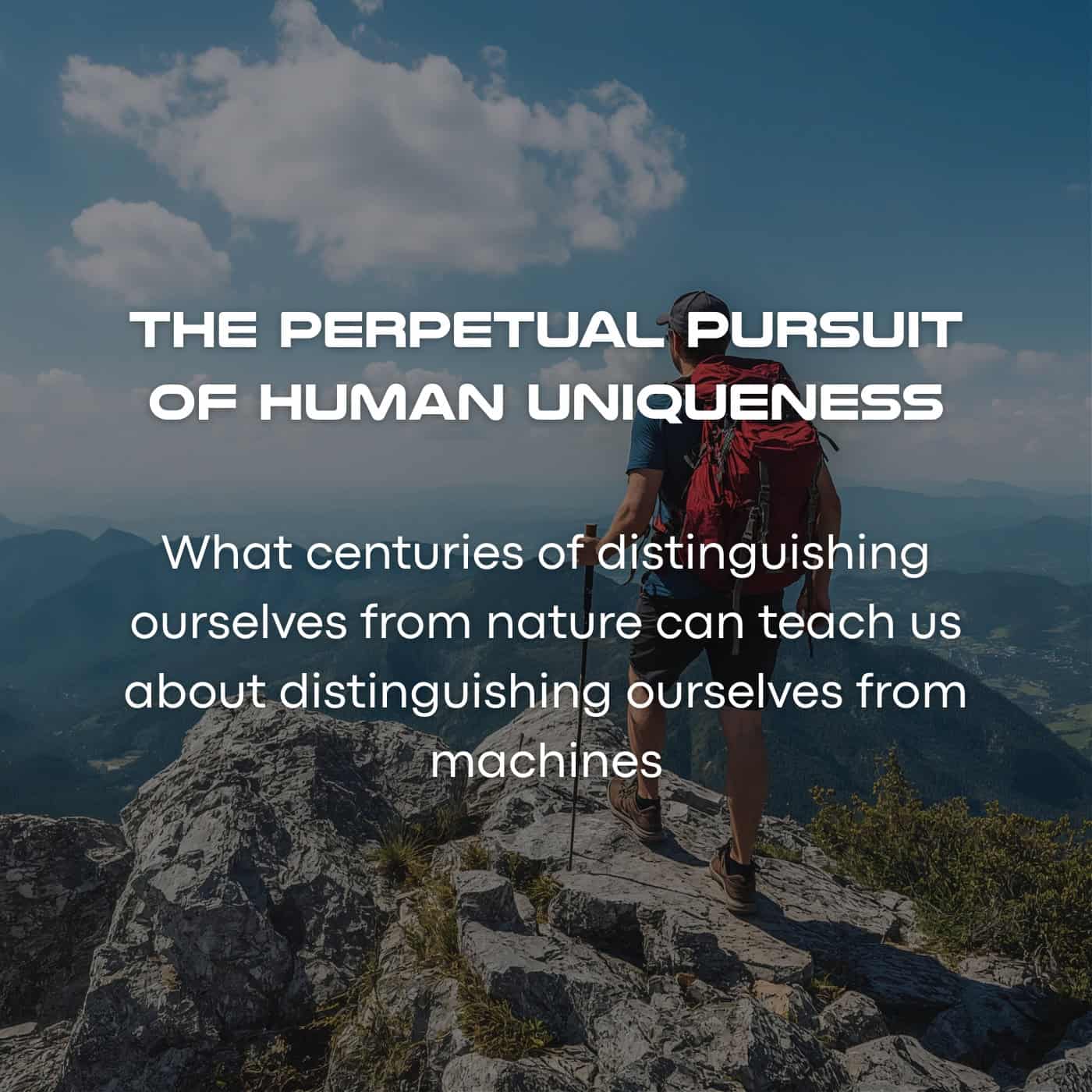I have come to realize that I am, in fact, a cyborg. Not the cool hardware enhanced cyborg from sci-fi stories but a more software based cyborg.
Merriam-Webster defines cyborg as “a bionic human” and bionic as “having normal biological capability or performance enhanced by or as if by electronic or electromechanical devices” – thus a cyborg is simply a human whose performance is enhanced by something electronic.
While we typically think of cyborgs as creatures who have undergone physical augmentation (memory chips in the brain like Johnny Mnemonic or electromechanical body part replacements like Stark Trek’s Borg), what about enhancements which do not require physical modifications?
Are we not enhancing our memory when we store phone numbers in our mobile phone (an electronic device)? Isn’t your gps device enhancing your ability to navigate? How many things do you do everyday that you could not do at all without help from your mobile phone or your computer? How many things do you do better or faster thanks to them?
While I have not introduced electronic devices into my body (like cyborg pioneer Kevin Warwick has), what I have done is expanded my consciousness into electronic devices. Here is a quick list of some of my favorite free and open source software tools for enhancing the human mind:
- Mozilla‘s Firefox – Browser’s give us access to the web and all that that entails. Firefox is a great browser. Yes, it is fast and secure but I mostly love it for the extensions and the ability they grant for custimization. My browser fits me perfectly.
- Mozilla‘s Thunderbird – I use Thunderbird to manage email and news (rss/atom) but it can also help you with tasks and scheduling. Who can live without their address book these days? Plus, storing and sorting my messages in Thunderbird means that I can virtually remember every conversation I ever have via email, forever if I choose. The same goes for my news, everything I am interested in staying up to date with, I can – on my terms.
- Pidgin – Pidgin is a chat client which allows me to connect with all the various IM services I need to communicate with, well, everyone – instantly. Having a real-time conversation with someone miles or feet away with the ability to exchange links and files as part of the discussion is a very powerful enhancement indeed. As a network engineer (aka cli-jockey), my conversations often include topics that are much more easily expressed with a copy and pasted snippet then verbally. Not too mention logging so that I always know who said what, when.
- KeePass – One of the downsides of living so much of my life online is the need to have passwords for nearly everything I do. Whether I want to catch up with friends on facebook, talk to folks via email or IM, check my bank balance, pay bills or see how my investments are doing – I need a password. Short of using the same password for everything (in which case you might as well not use a password at all), a great password manager is the easiest way to ensure that you always have access to all the things you need to. KeePass also generates strong passwords for you and reminds you to change those passwords.
- Zim – Probably the most direct extension of my brain into the digital realm is this desktop wiki. Before I found Zim, I had a collection of text files and comp books where I jotted all my notes, plans, to-do’s and honey-do’s. Now I have all of the things I want to remember in one place. For me, the greatest feature of ZIM is the linking – because you can create links from any page to any page, and create as many as you want, plus track backlinks, I am always able to find the information that I need, when I need it. It has allowed me to create a personal web of data with multiple hierarchies that are able to mimic my own thought processes.
Are you a cyborg? What software tools make your life easier?